How to deal with notifications on your phone
How to manage notifications on your phone, so it interrupts you less - allowing you to focus on the task at hand.
This is for iPhone; the same is possible with Android but I don’t have one to hand to look at the relevant settings.
On your iPhone go to Settings/Notifications. For each app, ask yourself these questions:
1) Do I need to know this right away?
2) Do I need to be interrupted to be told this?
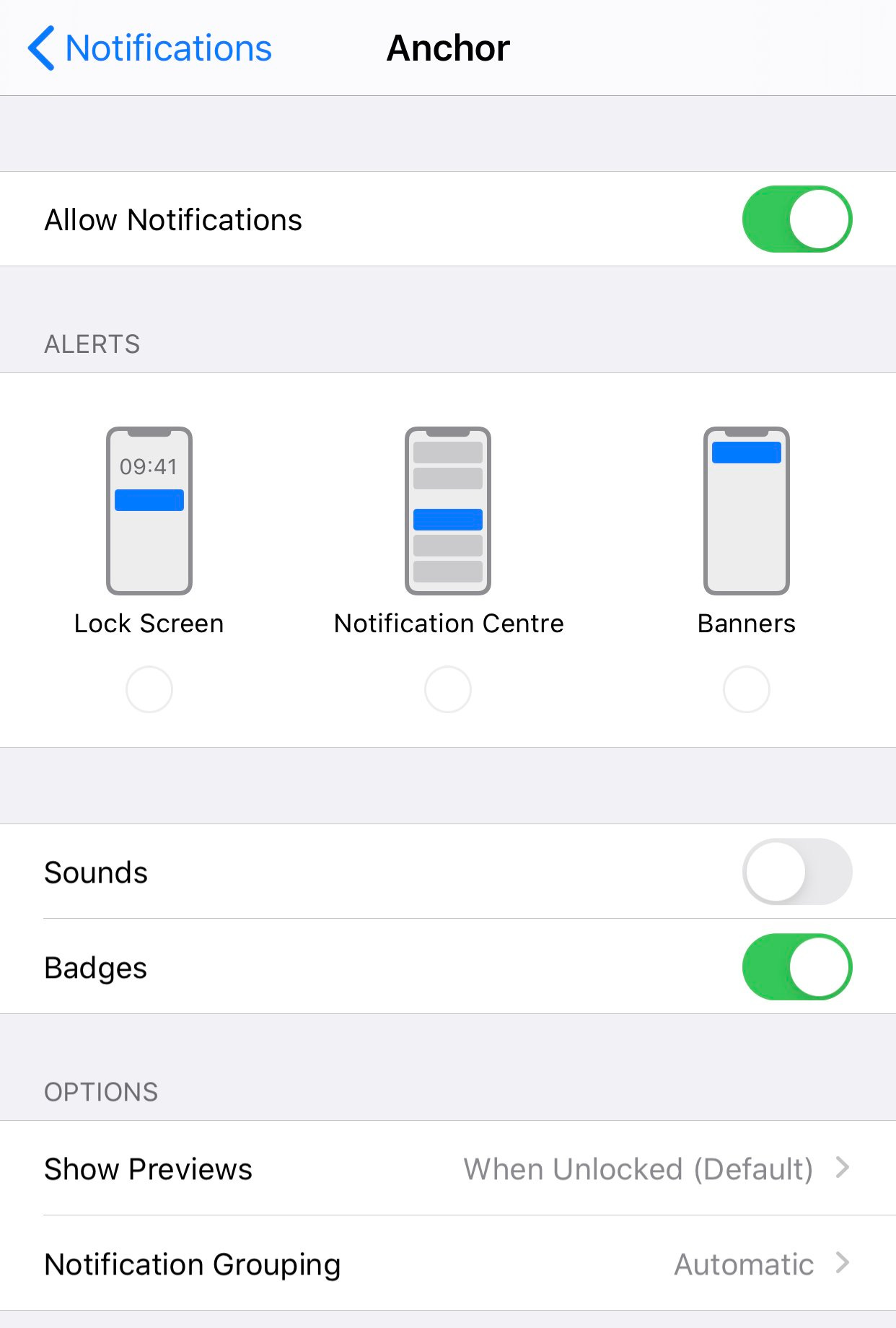
If the answer to 1) is NO then toggle “Allow Notifications” to off. The app will still work but it won’t notify you at all; just open the app whenever you want to find the latest information.
If the answer to 2) is NO then toggle “Badges” to on, “Sounds” to off and make sure none of “Lock Screen”, “Notification Centre” and “Banners” are switched on. The app will display a red badge when it has something to tell you but you will only know about it when you unlock your phone and look at your home screen.
If the answer to 2) is YES then toggle “Sounds” and “Badges” to on and make sure the three display settings are switched on. The app will buzz, play a sound and show you a banner message when the app has important information for you. And it will show you a badge.
The last one is the default setting but it’s also the most intrusive. Switch it off for a quieter life.




